How to Find Out a Discord Role ID
It's easier than you might think.
A role ID is a unique identification number that all roles in Discord are automatically given. They're used in things like bots, and by developers.
Firstly, you must make sure that you can mention the role you wish to retrieve the role ID of. You can do this by going into your server settings, and toggling the "Allow anyone to @mention this role" option on. As shown in this image:
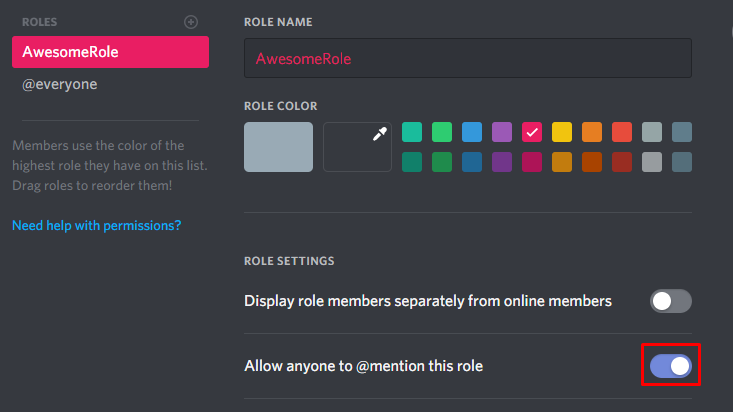
After making sure that anyone can mention the role, send the message: \@RoleName, replacing "RoleName" with the name of the role you wish to find the role ID for. If your role is called "AwesomeRole", you would type \@AwesomeRole. Here's an image of what the result of sending that message should be:
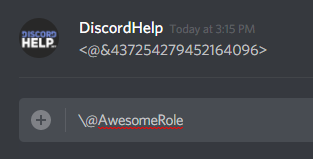
Recommended
Similar articles we think you might like
Can You Tell If Someone Is Invisible in Discord?
The answer probably won't surprise you!
Read MoreDiscord Strikethrough Chat Formatting
Learn how to put a line through your messages.. snazzy.
Read MoreSyncing Discord Channel Permissions
Saves a lot of time!
Read More